
Hey there, fellow cord-cutter! If you’re looking for the best free M3U player for Windows 10 to watch your favorite IPTV channels, you’ve come to the right place. As someone who’s tested dozens of players over the years (and survived more buffering nightmares than I care to remember), I’m here to share the top options that actually work with services like IPTV Trends.
Whether you’re a sports fanatic, movie buff, or just want reliable access to international channels, having the right m3u player for Windows 10 free makes all the difference. Let’s dive in!
Wanna try out our service ? Click HERE for a FREE IPTV Trial NOW !
1. Why You Need a Dedicated M3U Player

What Exactly is an M3U File?
An M3U file is like a digital roadmap that tells your media player where to find streaming content. When you subscribe to IPTV Trends free m3u player for Windows 10, you’ll get an M3U playlist URL containing all your channels.
Regular Media Players vs. Dedicated M3U Players
While you could try opening an M3U in Windows Media Player (bless your heart), dedicated players offer:
✔ Better channel organization (create favorites, group by country/genre)
✔ EPG (TV Guide) support – see what’s playing next
✔ Advanced features like recording and multi-screen viewing
✔ Smoother playback with proper codec support
2. Top 5 Free M3U Players for Windows 10 (2025 Edition)
After testing over 15 different players, these are the ones that actually deliver:
1. VLC Media Player – The Reliable Workhorse

Best for: Beginners who want a no-fuss solution
✅ Pros:
- Lightweight and completely free
- Plays literally any format you throw at it
- Simple M3U setup (just paste your IPTV Trends URL)
- Available on all platforms
How to Set Up:
- Open VLC → Media → Open Network Stream
- Paste your M3U URL from IPTV Trends free m3u player for Windows 10
- Enjoy your channels!
Personal Tip: I keep VLC installed as my backup player – it’s saved me during many “emergency” football matches when other players acted up.
Wanna try out our service ? Click HERE for a FREE IPTV Trial NOW !
2. MyIPTV Player (Windows Store) – The Simple Choice

Best for: Those who want a clean, dedicated IPTV app
✅ Pros:
- Super simple interface
- One-click playlist loading
- Channel favorites and groups
- Lightweight (only 15MB!)
❌ Cons:
- Basic features only
- No recording capability
3. Kodi – The Power User’s Dream
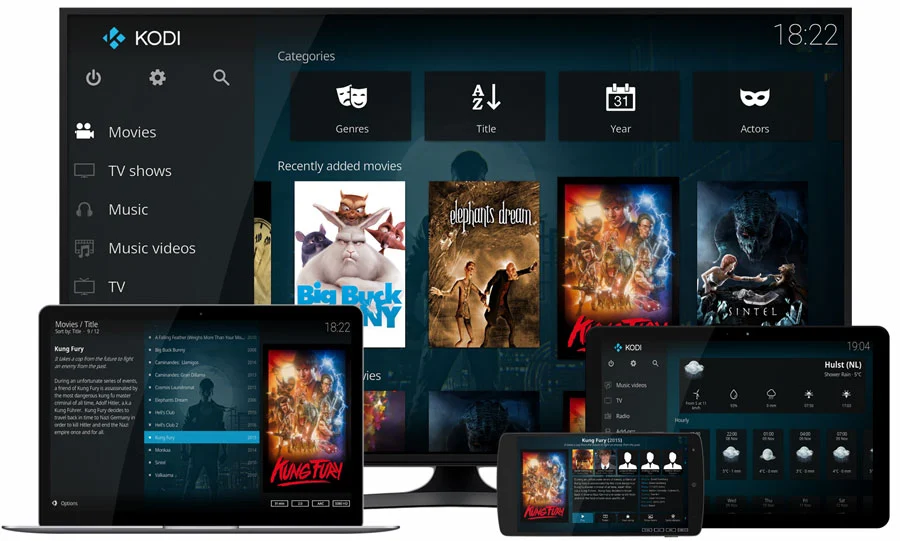
Best for: Tech-savvy users who want maximum customization
✅ Pros:
- Endless add-ons and skins
- Full EPG and recording support
- Great for organizing local media too
Setup Tip: Install the “PVR IPTV Simple Client” add-on for best results with your IPTV Trends subscription.
4. ProgTV – The IPTV Specialist

Best for: Sports fans and multi-taskers
✅ Pros:
- Watch up to 4 channels simultaneously
- Record live TV with one click
- Catch-up TV support
Wanna try out our service ? Click HERE for a FREE IPTV Trial NOW !
5. IPTVnator (Web-Based) – The No-Install Option

Best for: Quick access without downloads
✅ Pros:
- Runs directly in Chrome
- Modern, intuitive interface
- EPG and favorites support
3. How to Set Up Your M3U Player with IPTV Trends
Follow these simple steps:
- Get Your M3U URL:
- Log into your IPTV Trends free m3u player for Windows 10 dashboard
- Find your unique playlist URL (usually under “Account” or “Playlists”)
- Choose Your Player:
- For beginners: VLC or MyIPTV Player
- For advanced features: Kodi or ProgTV
- Load Your Playlist:
- Most players: Look for “Open URL” or “Load Playlist” option
- Paste your IPTV Trends M3U link
- Optional: Add EPG for TV guide functionality
- Start Streaming!
4. Pro Tips for the Best Streaming Experience
- Use Ethernet When Possible – Wi-Fi can cause buffering during peak times
- Close Background Apps – Give your m3u player for Windows 10 free maximum resources
- Update Regularly – New versions often fix bugs and improve performance
- Try Different Players – Some work better with certain IPTV services
- Use a VPN – Especially if your ISP throttles streaming traffic
Wanna try out our service ? Click HERE for a FREE IPTV Trial NOW !
5. Why IPTV Trends + a Good M3U Player = Streaming Heaven

After testing numerous providers, here’s why IPTV Trends free m3u player for Windows 10 stands out:
✔ Massive Channel Selection (10,000+ including premium sports)
✔ Reliable Streams (minimal buffering when properly configured)
✔ Great Support (unlike many shady providers)
✔ Affordable Pricing (especially with their current promotions)
Final Recommendations
For most users, I recommend starting with:
- VLC – For its reliability and simplicity
- MyIPTV Player – If you want a dedicated IPTV app
- Kodi – If you’re willing to customize your setup
Remember, the best free m3u player for Windows 10 depends on your specific needs. The good news? You can try several since they’re all free!
Ready to upgrade your streaming? Pair your IPTV Trends subscription with one of these players and enjoy cable-quality TV without the cable bill!
Got questions? Drop them below – I’m happy to help fellow streamers!
Want More IPTV Tips? Check out our Blog.
Happy streaming! 🎬
Wanna try out our service ? Click HERE for a FREE IPTV Trial NOW !


