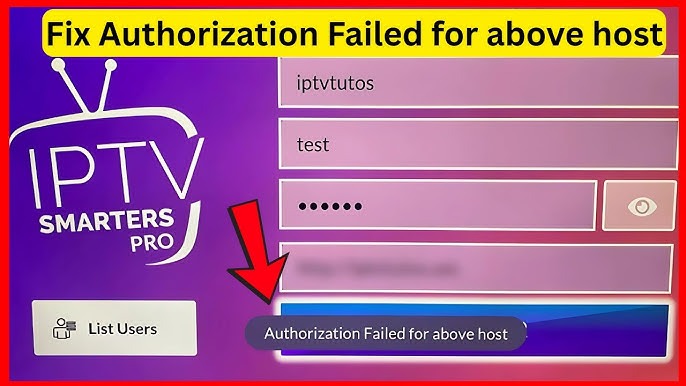
If you’re an IPTV enthusiast, chances are you’ve heard of IPTV Smarters. It’s one of the most popular apps out there to stream your favorite shows, live sports, and movies through IPTV services. But every so often, users run into a frustrating message: “IPTV Smarters Failed to Authorize.” More specifically, the failed to authorize IPTV Smarters error is one of the most common issues reported by users worldwide.
Don’t worry — you’re not alone. This is a common issue, and the good news is, it’s usually an easy fix. As someone who’s spent years helping IPTV fans troubleshoot and enjoy their services, especially through IPTV Trends, I’m here to break down exactly what this error means and how you can get back to streaming without the headache.
Wanna try out our IPTV service ? Click HERE for an IPTV FREE Trial NOW !
What is IPTV Smarters?
Before diving into the error, let’s quickly cover what IPTV Smarters is, especially if you’re new to IPTV.
IPTV Smarters is an app designed to bring IPTV content right to your device — whether it’s an Android phone, iPhone, Firestick, Smart TV, or even a Windows PC. It acts as a slick, user-friendly interface to manage your IPTV subscription, allowing you to watch live TV channels, catch up on video on demand, and enjoy your content seamlessly.
At IPTV Trends, IPTV Smarters is one of the apps we recommend most often because it’s stable, regularly updated, and supports multiple formats and playlists. Our customers love it because it’s simple to set up and works well across a variety of devices. Plus, if you encounter IPTV Smarters Pro failed to authorize messages, our guides and support specifically help with those issues.
Understanding the “IPTV Smarters Failed to Authorize” Error

What Does “Failed to Authorize” Mean?
When you see “Failed to Authorize” on IPTV Smarters, it basically means the app tried to verify your account details with the IPTV server, but something went wrong. The app couldn’t confirm that your login credentials or subscription are valid, so it blocks access.
Think of it like trying to enter a concert with a ticket — if the gate staff can’t verify your ticket as valid, they won’t let you in. This error message is that gatekeeper saying, “Hold on, we can’t confirm your credentials.”
This problem is not unique to the basic app — IPTV Smarters Pro failed to authorize errors occur for the same reasons but may have slightly different troubleshooting steps.
Common Causes for This Error
Here are the most frequent reasons why this happens:
- Incorrect login credentials: A typo in your username, password, or the server URL. Believe me, it happens more often than you think!
- Expired or inactive subscription: If your subscription has lapsed, the server will deny access.
- Server-side issues: Sometimes the IPTV provider’s servers go down or undergo maintenance.
- Internet connectivity or VPN conflicts: A shaky internet connection or an incompatible VPN can block authorization.
- Outdated IPTV Smarters app: Using an old version of the app that doesn’t communicate properly with the server.
Wanna try out our IPTV service ? Click HERE for an IPTV FREE Trial NOW !
Troubleshooting Step-by-Step: How to Fix “Failed to Authorize IPTV Smarters”
Don’t worry, I’ve got you covered. Let’s break down what you can do right now to troubleshoot and fix this issue.
Step 1: Double-Check Your Login Details
First things first: Go back to your credentials. I can’t stress this enough — a single extra space or capital letter can make all the difference.
- Make sure your username, password, and server URL are exactly as provided.
- Try typing everything out manually instead of copy-pasting, to avoid invisible characters.
- Keep in mind that most IPTV systems are case-sensitive — “JohnDoe” is not the same as “johndoe.”
I remember one customer who struggled for hours before realizing his password had an extra “!” at the end that he forgot about. A simple fix, but it saved him from a lot of frustration.
Step 2: Verify Your IPTV Subscription Status
Next, check your account status on IPTV Trends (or your provider’s website). Has your subscription expired or been suspended?
- Sometimes payment methods fail or auto-renew doesn’t go through, causing your account to become inactive.
- If you’re unsure, contact support or log in to your IPTV Trends dashboard to confirm.
You don’t want to be stuck blaming the app when the subscription simply ran out. One time, I had a friend who didn’t realize his credit card had expired and his subscription stopped automatically — a quick payment update fixed everything.
Step 3: Update or Reinstall IPTV Smarters
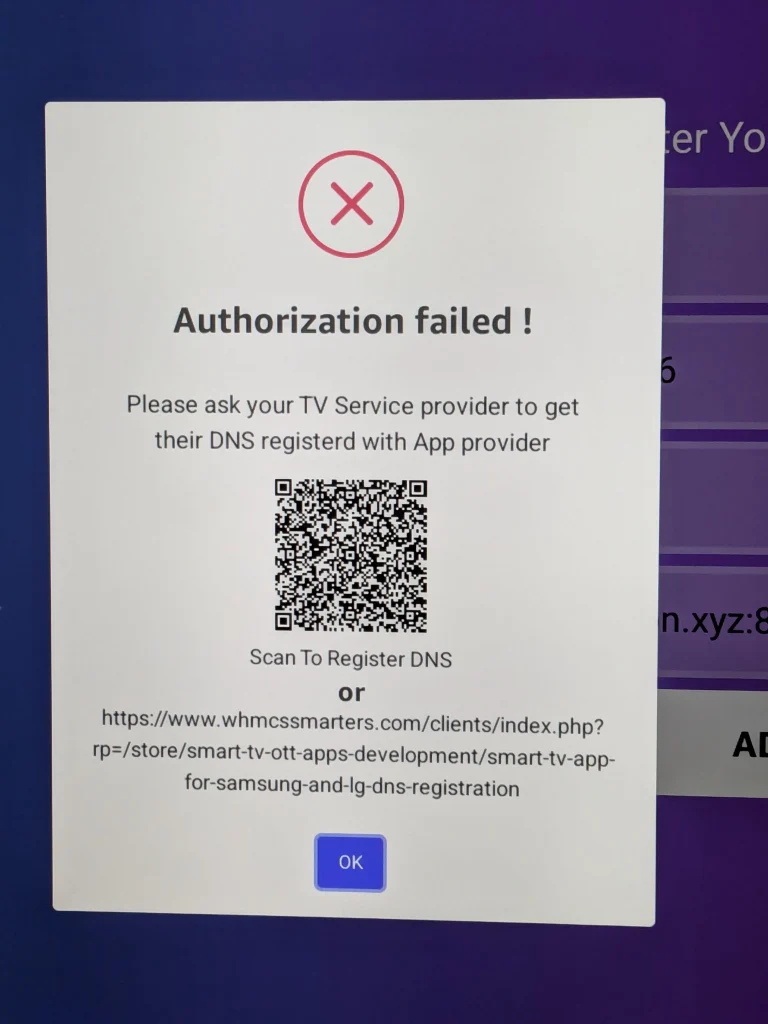
If your login info and subscription are correct, it might be the app itself causing trouble.
- Head over to the app store on your device (Google Play Store, Apple App Store, Amazon Store, etc.) and check if there’s a newer version of IPTV Smarters available.
- Updating often resolves bugs and improves compatibility with servers.
- If the problem persists, try uninstalling and reinstalling the app for a clean start.
When I switched to a Firestick a few months ago, I had to update IPTV Smarters manually since automatic updates were disabled. That update alone fixed several minor bugs that caused login errors.
Step 4: Test Your Internet & VPN Settings
Since IPTV streaming relies on a stable connection, any hiccup there can cause authorization failures.
- Run a quick speed test to ensure your internet is working smoothly.
- If you’re using a VPN, try turning it off or switching servers. Some VPNs can interfere with IPTV connections, especially if the IPTV provider restricts access by region.
- Also, double-check if your ISP might be blocking IPTV traffic (a rare but possible cause).
Once, a user reported a failed to authorize IPTV Smarters error that vanished the moment he switched off his VPN. If you’re unsure, test without VPN first.
Wanna try out our IPTV service ? Click HERE for an IPTV FREE Trial NOW !
Step 5: Contact IPTV Trends Support for Help
If you’ve gone through all these steps and still see the error, it’s time to get in touch with our support team at IPTV Trends.
When you contact us, please provide:
- A screenshot of the error message
- Your IPTV Smarters login details (username only, never your password!)
- Device type and app version
- Any troubleshooting steps you’ve already tried
Our team is trained to solve these issues quickly — often within minutes — so you can get back to enjoying your content without stress.
How IPTV Trends Prevents These Issues

At IPTV Trends, we understand how frustrating authorization errors can be. That’s why we work hard to minimize them for our customers.
- We maintain high server uptime with multiple redundant systems so our streams stay live.
- Our installation guides are clear and updated regularly, helping users avoid login mistakes.
- We send auto-renew reminders so you never lose access without notice.
- Most importantly, our 24/7 responsive support team is always ready to troubleshoot authorization problems — we don’t leave you hanging.
Our priority is making your IPTV experience smooth and hassle-free.
Wanna try out our IPTV service ? Click HERE for an IPTV FREE Trial NOW !
Pro Tips to Avoid Future Authorization Errors
Here are some quick tips to keep your IPTV Smarters running smoothly and avoid failed to authorize IPTV Smarters errors down the line:
- Use the official IPTV Trends app if available. It’s optimized for our service and simplifies login management.
- Keep your login credentials saved securely — consider a password manager to avoid typos.
- Always update IPTV Smarters and your device’s OS to the latest versions.
- Avoid free or pirated playlists — they are often unreliable and prone to authorization failures. Stick with trusted services like IPTV Trends.
Final Thoughts
The failed to authorize IPTV Smarters error might look scary at first, but in most cases, it’s a quick fix. Double-check your login info, make sure your subscription is active, update the app, and test your internet. And if all else fails, IPTV Trends’ support team has your back.
Remember, IPTV Smarters is just a tool — the real magic is having a reliable IPTV provider and proper setup. At IPTV Trends, we’re here to guide you every step of the way so you can enjoy your favorite shows, sports, and movies with zero hassle.
If you’re new to IPTV or want a hassle-free setup, don’t hesitate to check out our Getting Started Guide or reach out to our live chat. We’re excited to help you start streaming smarter today!
Need help right now?
[Contact IPTV Trends Support] – We’re standing by to get you authorized and streaming in minutes!
Wanna try out our IPTV service ? Click HERE for an IPTV FREE Trial NOW !

![IPTV Smarters Failed to Authorize: What It Means & How to Fix It [Expert Guide – 2025] iptv free trial](https://iptvtrends.store/wp-content/uploads/2025/04/image-5.png)
