
Introduction
Welcome to the world of IPTV! If you’ve ever felt frustrated with traditional cable or satellite TV, IPTV might just be the perfect solution for you. At IPTV Trends, we’re dedicated to bringing you the best in internet-based television, offering flexibility, variety, and a seamless viewing experience. This article aims to address all the common IPTV FAQs and help you make an informed decision about switching to IPTV. Here’s an IPTV frequently asked questions buffet for you !
Wanna see what the fuss is about ? Click HERE & get a Free Trial RIGHT NOW !
What is IPTV?
Definition and Full Form
IPTV stands for Internet Protocol Television. Unlike traditional cable or satellite TV that relies on physical cables or satellite signals, IPTV delivers television content over the internet. This means you can watch your favorite shows, movies, and sports events online, often with higher quality and more flexibility.
Comparison with Traditional Cable and Satellite TV
One of the most significant advantages of IPTV is its flexibility. With traditional TV, you’re tied to a fixed schedule and limited channel options. IPTV, on the other hand, offers a vast array of channels and on-demand content, so you can watch what you want, when you want. Plus, the quality of streaming is often superior, especially with a good internet connection.
Advantages of IPTV
The benefits of IPTV are numerous:
- Variety: Access to a broad range of channels, including international options.
- On-Demand Content: Watch movies and series at your convenience.
- Flexibility: Compatible with multiple devices.
- Cost-Effective: Often cheaper than traditional cable packages.
- High-Quality Streaming: Enjoy HD and 4K content with minimal buffering.
How Does IPTV Work?

Basic Functioning of IPTV Technology
IPTV works by transmitting television content through internet protocol (IP) networks. Instead of receiving signals through antennas or cables, IPTV streams content directly to your device via the internet.
Explanation of Streaming Through the Internet
When you select a channel or video on IPTV, the request is sent to a server that hosts the content. The server then sends the content back to your device, where it’s decoded and played. This seamless process allows for live streaming and on-demand viewing.
Devices Compatible with IPTV
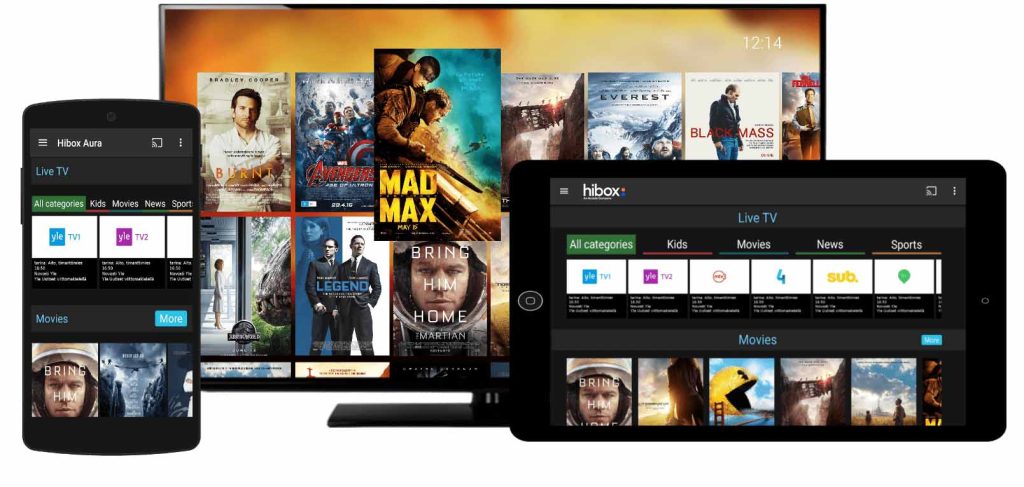
One of the best things about IPTV is its compatibility with various devices:
- Smart TVs: Directly access IPTV apps.
- Streaming Devices: Roku, Amazon Fire Stick, Apple TV, etc.
- Computers: Both Windows and Mac are supported.
- Smartphones and Tablets: Watch on the go with iOS or Android apps.
Wanna see what the fuss is about ? Click HERE & get a Free Trial RIGHT NOW !
Why Choose IPTV Trends?
Unique Features and Benefits of IPTV Trends

At IPTV Trends, we pride ourselves on offering a top-notch IPTV experience. Here’s why our customers love us:
- Extensive Channel List: Over 10,000 channels from around the world.
- High-Quality Streams: Enjoy HD and 4K content.
- User-Friendly Interface: Easy to navigate and find your favorite content.
- 24/7 Customer Support: We’re always here to help.
Overview of Available Packages and Pricing
We offer a variety of subscription plans to fit different needs and budgets. Whether you’re a sports enthusiast, a movie buff, or just want a reliable source of entertainment, we have a plan for you. Check our website for the latest pricing and package details.
Customer Testimonials and Reviews
Our customers’ satisfaction is our top priority. Here’s what a few of them have to say:
- “IPTV Trends transformed my TV viewing experience. I love the variety and quality!” – Sarah M.
- “Setup was a breeze, and the customer support is excellent. Highly recommend!” – John D.
Setting Up IPTV
Step-by-Step Guide to Setting Up IPTV on Different Devices
Setting up IPTV is easier than you might think. Here’s a quick guide:
- Smart TV: Download and install the IPTV app from your TV’s app store. Open the app and enter the credentials provided by IPTV Trends.
- Streaming Device: Install the IPTV app (e.g., Smart IPTV, IPTV Smarters) from the device’s app store. Open the app, and log in with your IPTV Trends account.
- Computer: Download a compatible IPTV player (e.g., VLC Media Player). Open the player, go to “Media” > “Open Network Stream,” and enter your IPTV URL.
- Smartphone/Tablet: Download the IPTV app from the App Store or Google Play. Open the app, and log in with your IPTV Trends details.
Explanation of IPTV Apps and Software Required
There are various apps available to access IPTV. Some popular ones include:
- Smart IPTV: A widely used app with a user-friendly interface.
- IPTV Smarters: Another excellent option, especially for mobile devices.
- VLC Media Player: Great for PC users.
Each app has its own setup process, but it generally involves entering your IPTV service’s URL and login credentials.
Wanna see what the fuss is about ? Click HERE & get a Free Trial RIGHT NOW !
Troubleshooting Common Setup Issues
Sometimes, you might encounter setup issues. Here are a few tips:
- Check Your Internet Connection: Ensure you have a stable internet connection.
- Update Your App: Make sure you’re using the latest version of the IPTV app.
- Restart Your Device: Sometimes, a simple reboot can solve many issues.
- Contact Support: If all else fails, reach out to our 24/7 customer support for assistance.
IPTV Channels and Content
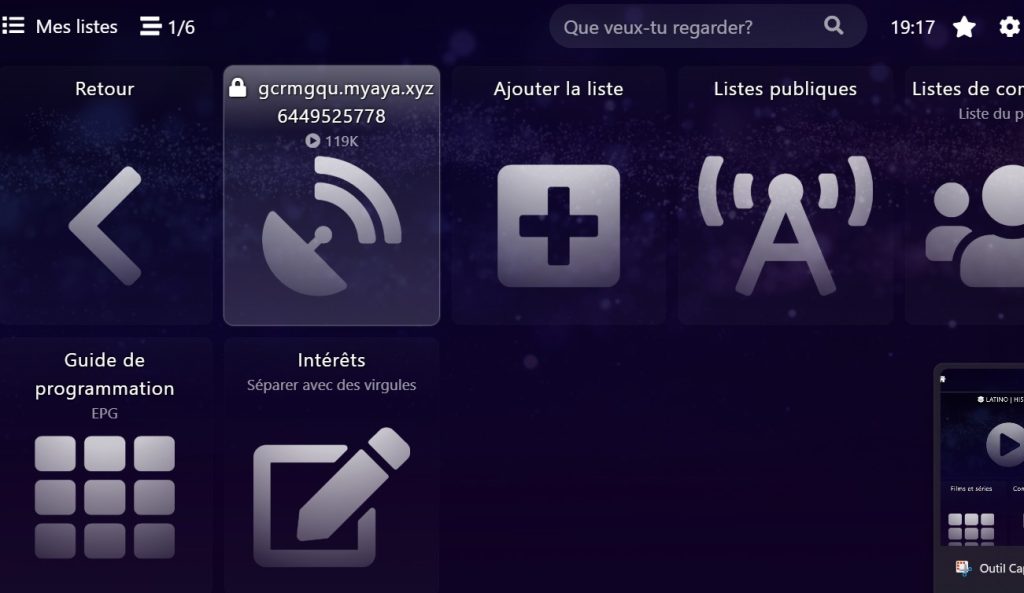
Types of Content Available on IPTV
With IPTV Trends, you have access to a vast array of content:
- Live TV: Watch live broadcasts from around the world.
- Movies: Enjoy a huge library of films, from the latest releases to classic favorites.
- Series: Binge-watch popular TV shows and exclusive series.
- Sports: Never miss a game with access to live sports channels.
- International Channels: Explore content from different countries and cultures.
How to Access On-Demand Content
On-demand content is one of the biggest draws of IPTV. To access it:
- Open your IPTV app and navigate to the on-demand section.
- Browse through the categories or use the search function to find specific titles.
- Select the content you want to watch and press play. It’s that simple!
Highlighting Exclusive Channels and Special Offerings by IPTV Trends
We’re constantly updating our channel list and adding exclusive content. Some of our special offerings include:
- Premium Movie Channels: Access to the latest blockbusters.
- Exclusive Sports Coverage: Live broadcasts of major sporting events.
- Cultural Channels: Unique programming from various countries.
IPTV Subscription and Pricing
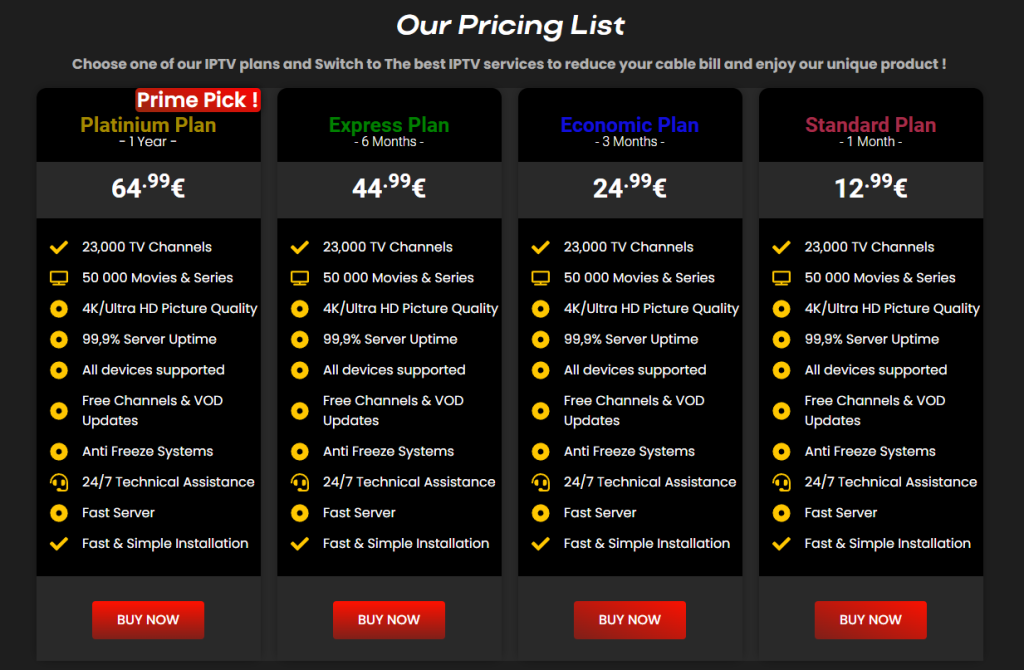
Detailed Breakdown of Subscription Plans Offered by IPTV Trends
At IPTV Trends, we believe in offering flexible and affordable subscription options:
- Monthly Plan: Perfect for those who want to try out our service without a long-term commitment.
- Quarterly Plan: Enjoy a discount by paying for three months upfront.
- Annual Plan: The best value for long-term users, offering significant savings.
Wanna see what the fuss is about ? Click HERE & get a Free Trial RIGHT NOW !
Payment Methods and Billing Cycle Information
We accept a variety of payment methods, including credit cards, PayPal, and cryptocurrencies. Billing is straightforward, with options for auto-renewal to ensure uninterrupted service.
Free Trial or Demo Options
We understand that you might want to try before you buy. That’s why we offer a free trial or demo period for new users. Check our website for details on how to sign up for a trial.
Internet Requirements for IPTV
Recommended Internet Speed for Optimal Viewing Experience
To enjoy IPTV without interruptions, a good internet connection is essential. Here are our recommendations:
- Standard Definition (SD): Minimum 5 Mbps
- High Definition (HD): Minimum 10 Mbps
- Ultra High Definition (4K): Minimum 25 Mbps
Tips for Improving Internet Connection and Streaming Quality
A stable internet connection ensures a smooth IPTV experience. Here are a few tips:
- Use a Wired Connection: Ethernet cables provide more stable connections than Wi-Fi.
- Close Unnecessary Applications: This frees up bandwidth for streaming.
- Upgrade Your Router: A high-quality router can improve overall internet performance.
How to Check Your Internet Speed
You can easily check your internet speed using online tools like Speedtest.net. Simply visit the site and run a speed test to see your current download and upload speeds.
Legal and Security Concerns
Legality of IPTV Services
One of the most common IPTV questions is about legality. IPTV itself is legal, but it’s important to choose a provider that offers licensed and legitimate content. At IPTV Trends, we ensure that all our content is legal and compliant with industry standards.
IPTV Trends’ Commitment to Providing Legal and Licensed Content
We prioritize legality and security. Our content is sourced from reliable providers, ensuring you receive high-quality, legitimate programming. This means you can enjoy your favorite shows and channels without any legal concerns.
Wanna see what the fuss is about ? Click HERE & get a Free Trial RIGHT NOW !
Security Measures in Place to Protect Customer Data
We take your security seriously. Our platform uses advanced encryption and security protocols to protect your personal information and payment details. Additionally, we regularly update our systems to safeguard against potential threats.
Troubleshooting Common Issues
Solutions for Buffering and Freezing Issues
Buffering and freezing can be frustrating, but they’re usually easy to fix:
- Check Your Internet Speed: Ensure it meets the recommended requirements.
- Close Background Applications: These can consume bandwidth and affect streaming.
- Restart Your Device and Router: This often resolves minor connectivity issues.
How to Handle Login and Access Problems
If you’re having trouble logging in:
- Check Your Credentials: Ensure you’re using the correct username and password.
- Reset Your Password: Use the password reset feature if you’ve forgotten your IPTV Trends login details.
- Contact Support: If the problem persists, our customer support team is here to help.
Contacting Customer Support for Unresolved Issues
Our customer support is available 24/7 to assist you with any issues. Whether it’s a technical problem or a billing question, don’t hesitate to reach out. We’re committed to providing the best possible service.
Frequently Asked Questions
Quick Answers to Common IPTV Questions
Here are answers to some of the most common IPTV FAQs:
- What devices are compatible with IPTV Trends?
- Smart TVs, streaming devices, computers, smartphones, and tablets.
- Can I watch IPTV on multiple devices?
- Yes, but the number of simultaneous streams depends on your subscription plan.
- How do I update my subscription plan?
- Log in to your IPTV Trends account on our website and choose the “Update Plan” option.
- Is there a contract or long-term commitment?
- No, our plans are flexible, and you can cancel anytime.
Conclusion
IPTV is revolutionizing the way we watch TV, offering unparalleled flexibility, variety, and quality. At IPTV Trends, we’re dedicated to providing a top-tier IPTV experience tailored to your needs. We hope this guide has answered your IPTV FAQs and given you a clear understanding of what we offer. Don’t hesitate to explore our website, sign up for a trial, and join the IPTV revolution!
Additional Resources
For more information and support, check out the following resources:
- Detailed Guides: Step-by-step setup instructions and troubleshooting tips.
- Customer Support: Contact us via email, phone, or live chat.
- Social Media: Follow us on Facebook, Twitter, and Instagram for updates and promotions.
Thank you for considering IPTV Trends. We look forward to providing you with the best IPTV experience!
Check out our IPTV Trends blog for more articles.
Wanna see what the fuss is about ? Click HERE & get a Free Trial RIGHT NOW !

