
How to Jailbreak FireStick
A. Brief Overview of FireStick
TV shows, movies, and more through streaming. Enter the Amazon FireStick—a small but powerful device that turns any TV into a smart TV. With its compact design and easy setup, the FireStick has become a staple in the entertainment world, allowing users to access a myriad of streaming platforms like Netflix, Hulu, and Amazon Prime Video. However, there’s a catch: your content is limited to what’s available in your region and the subscriptions you have.
Wanna try out our IPTV Trends services ? Click HERE & get a Free IPTV Trial RIGHT NOW !
B. Purpose of Jailbreaking
That’s where jailbreaking comes in. Now, before you imagine someone behind bars, let’s clarify. Jailbreaking your FireStick doesn’t mean breaking the law; it means freeing your device from the limitations imposed by Amazon. It allows you to install third-party apps, unlocking a treasure trove of content not readily available through the standard FireStick interface. With IPTV Trends, you can take full advantage of a jailbroken FireStick to explore endless streaming possibilities. Ready to dive in? Let’s go!
Legal and Ethical Considerations
A. Legal Disclaimer
First things first—jailbreaking itself isn’t illegal. It’s what you do with the jailbroken device that can cross legal boundaries. Think of jailbreaking as opening a door to a larger world of content. We at IPTV Trends are all about exploring that world responsibly. We’re here to guide you to more viewing options, but we don’t support or condone piracy. Remember to access only content that’s legally available in your area.
B. User Responsibility
With great power comes great responsibility. It’s essential to familiarize yourself with the local laws and regulations regarding streaming and content access. The onus is on you to ensure that you’re not violating any copyright laws or other legal statutes. At IPTV Trends, we’re here to help you enhance your entertainment experience, not to encourage illegal activities.
Benefits of Jailbreaking FireStick
A. Enhanced Content Accessibility
When I first jailbroke my FireStick, it felt like I’d stumbled into a gold mine of entertainment. Suddenly, I had access to apps and streaming platforms I’d never even heard of before. Jailbreaking your FireStick opens up a world of possibilities, from niche streaming services to international content you wouldn’t typically find on mainstream platforms. With the IPTV Trends login, accessing a wide array of content has never been easier.
B. Cost-Effectiveness
Subscriptions can add up quickly. Jailbreaking your FireStick can significantly reduce your entertainment expenses by allowing you to access free content and cheaper streaming options. Plus, with IPTV services like those offered by IPTV Trends, you can enjoy a wide variety of channels and shows at a fraction of the cost of cable or multiple streaming services. Simply use your IPTV Trends login to start saving.
C. Customization
One of the underrated perks of jailbreaking is the ability to customize your FireStick experience. Want a sleek, user-friendly interface? You got it. Interested in specific add-ons for sports, movies, or international content? No problem. Jailbreaking allows you to tailor your FireStick to fit your unique viewing preferences, especially when you combine it with IPTV Trends‘ versatile offerings.
Wanna try out our IPTV Trends services ? Click HERE & get a Free IPTV Trial RIGHT NOW !
Preparation Before Jailbreaking
A. Safety Precautions
Before diving into the world of jailbreaking, a little preparation can go a long way. Make sure to back up any important data or settings on your FireStick. It’s also wise to use a VPN (Virtual Private Network) to protect your identity and keep your browsing private. A VPN encrypts your internet connection, making it more secure and anonymous. This becomes particularly important when accessing IPTV Trends and ensuring a seamless, secure connection.
B. Necessary Equipment
All you need to get started is your FireStick, a reliable internet connection, and a bit of patience. A computer or smartphone can also be handy for downloading any necessary software or troubleshooting during the process. Trust me, having everything ready beforehand makes the process smoother. And remember, with IPTV Trends, you have access to customer support should you need any guidance.
Step-by-Step Guide to Jailbreaking FireStick
A. Enable Apps from Unknown Sources
- Navigate to Settings: From the home screen of your FireStick, go to “Settings” located on the top menu.
- Select My Fire TV: Scroll over and select “My Fire TV” (sometimes listed as “Device” or “System”).
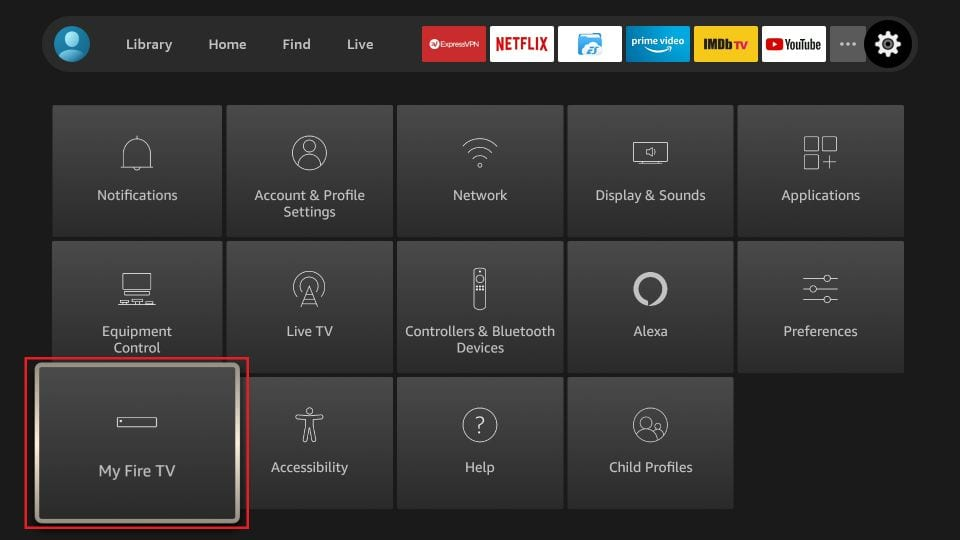
- Choose Developer Options: Within this menu, you’ll see “Developer Options.” Click on it.
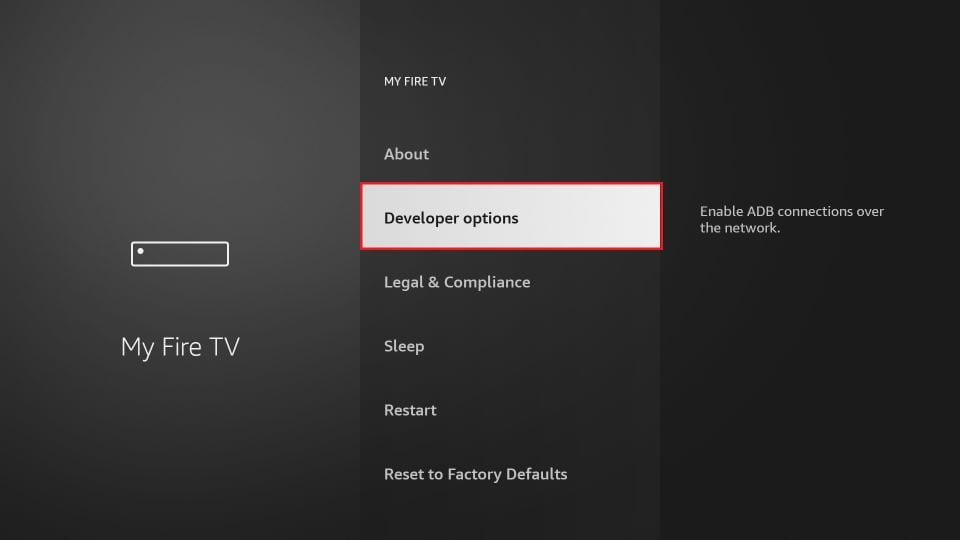
- Turn On Apps from Unknown Sources: Here, you’ll find the option to turn on “Apps from Unknown Sources.” A warning message will pop up. Click “Turn On” to proceed.
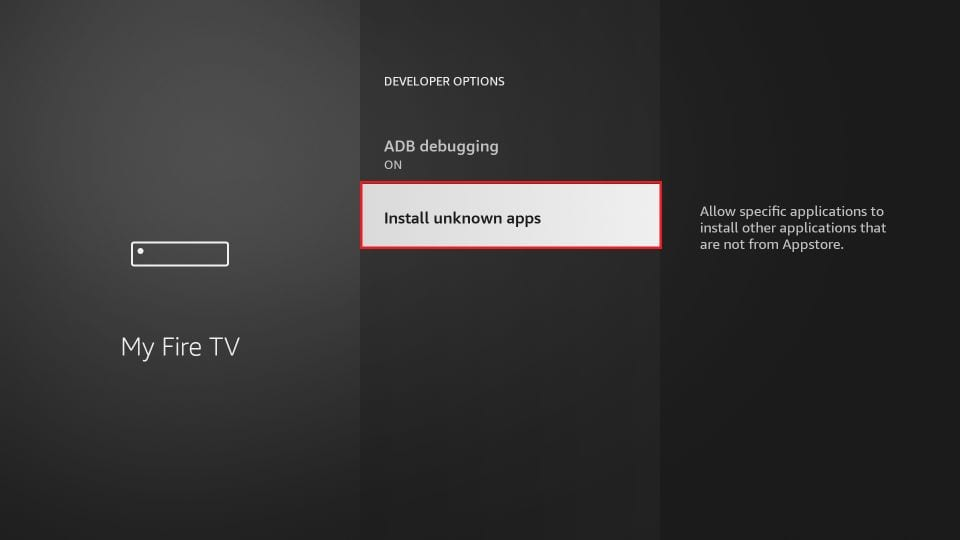
B. Install Downloader App
- Go to the Home Screen: Return to the FireStick home screen.
- Search for Downloader: Use the search function to look for the “Downloader” app.
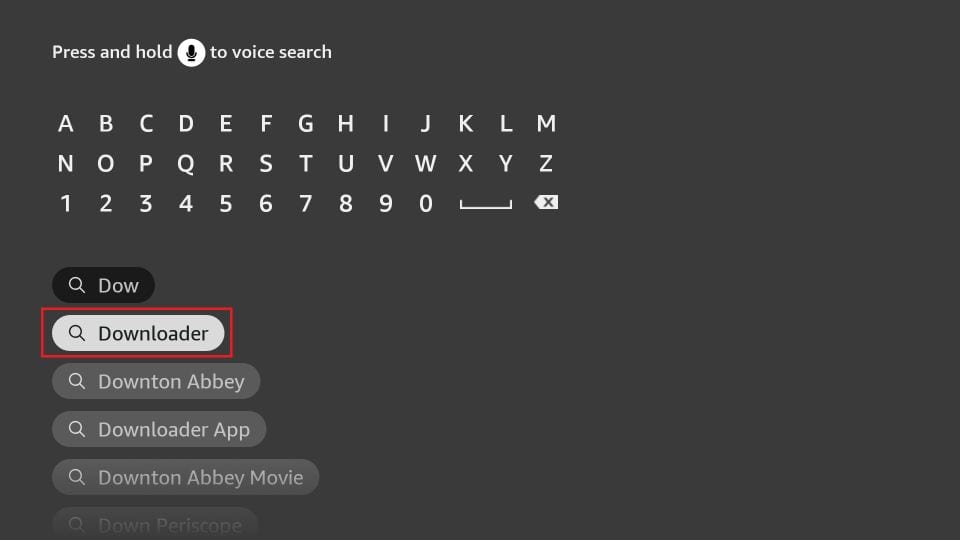
- Install the App: Select the app and click “Download” or “Get” to install it.
- Open Downloader: Once installed, open the Downloader app. This app will be your gateway to downloading third-party apps.
C. Download Jailbreaking Apps
- Enter URL: In the Downloader app, you’ll see a URL field. Enter the URL of the jailbreaking app you wish to download (such as Kodi or Cinema HD) provided by our IPTV Trends customer support.
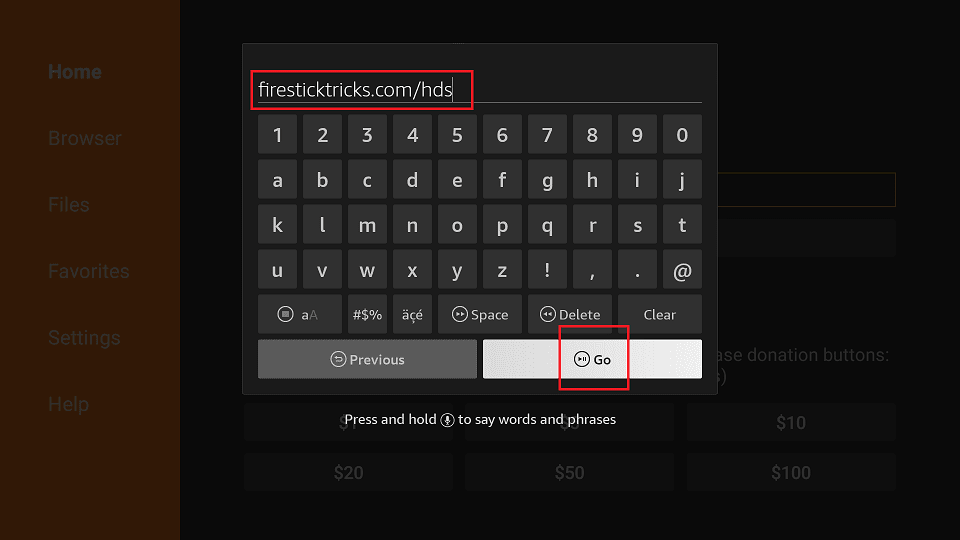
- Download the App: Click “Go” to start the download. Once the download is complete, a prompt will appear asking if you want to install the app. Select “Install.”
- Open the App: Once the app is installed, you can open it and start exploring the new content options available.
D. Setting up IPTV Services
- Open the Jailbreaking App: Launch the app you just installed (e.g., Kodi).
- Install IPTV Add-ons: Within the app, navigate to the add-ons section and look for IPTV add-ons.
- Configure the Add-on: Follow the on-screen instructions to configure the add-on with your IPTV Trends login credentials.
E. Testing and Troubleshooting
- Test Your Apps: Make sure everything is working correctly by testing your newly installed apps.
- Troubleshoot Issues: If you encounter any issues, check your internet connection, or consult online forums for common fixes.
Wanna try out our IPTV Trends services ? Click HERE & get a Free IPTV Trial RIGHT NOW !
Recommended IPTV Services
A. Overview of IPTV Trends
At IPTV Trends, we pride ourselves on offering a comprehensive IPTV service that’s second to none. Our service provides access to a broad range of channels, movies, and shows, ensuring that there’s always something for everyone in the family to enjoy. With your IPTV Trends login, accessing this content is straightforward and efficient.
B. Subscription Plans and Features
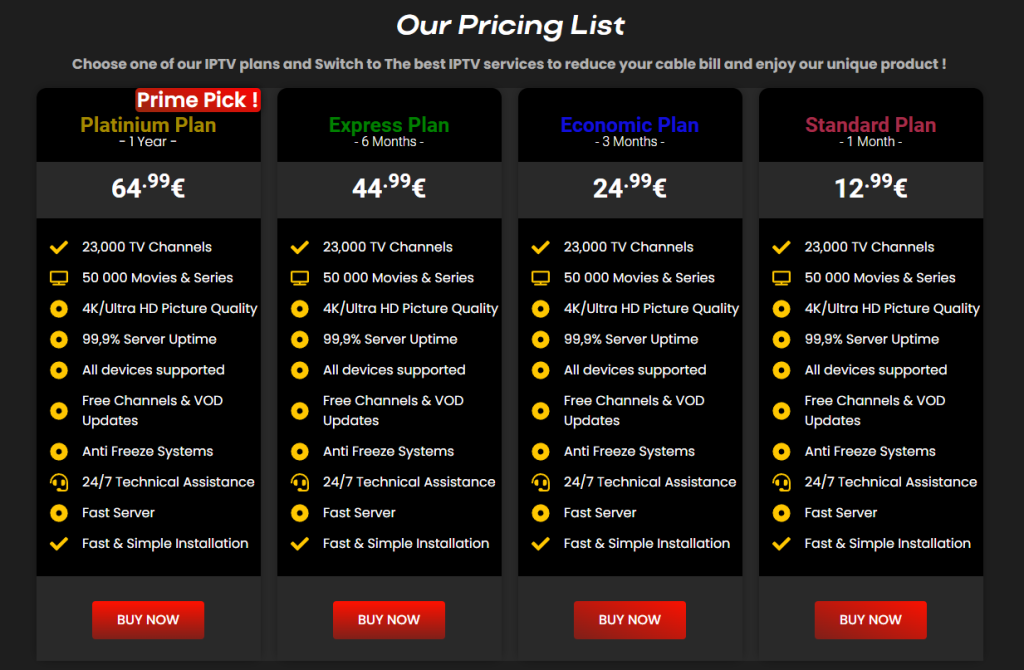
We offer flexible subscription plans to suit your needs, whether you’re a casual viewer or a hardcore binge-watcher. Our features include high-quality streams, a user-friendly interface, and excellent customer support. We’re here to make your streaming experience as enjoyable and hassle-free as possible. Remember to use your IPTV Trends login for seamless access.
Frequently Asked Questions
A. Is Jailbreaking Safe?
Jailbreaking is generally safe if you follow the steps carefully and take necessary precautions like using a VPN. It’s essential to download apps from reputable sources to avoid malware or other security risks.
B. Can Jailbreaking Void Warranty?
Yes, jailbreaking can void your FireStick’s warranty. However, you can easily restore the device to its original settings if needed.
C. How to Restore FireStick to Original Settings?
- Go to Settings: Navigate to “Settings” on your FireStick.
- Select My Fire TV: Click on “My Fire TV.”
- Choose Reset to Factory Defaults: Scroll down and select “Reset to Factory Defaults.” Confirm the action.
Conclusion
A. Summary of Benefits
Jailbreaking your FireStick opens up a world of enhanced content accessibility, cost-effectiveness, and customization. It’s a great way to maximize your entertainment experience without breaking the bank. With IPTVTrends and your IPTV Trends login, you can make the most of your FireStick and enjoy a vast array of content.
B. Call to Action
Ready to explore the full potential of your FireStick? Start your journey with IPTV Trends and discover a whole new world of entertainment. Whether you’re into sports, movies, or international content, we’ve got you covered. Don’t forget to keep your IPTV Trends login handy for quick access.
Additional Resources
A. Links to Guides and Tutorials
For more tips and tricks on getting the most out of your FireStick, check out our other guides and tutorials on the IPTV Trends website.
B. Customer Support
Need help? Our customer support team is here to assist you. Reach out to us with any questions or concerns, and we’ll be happy to help.
Visit our Blog for more insightful articles.
Wanna try out our IPTV Trends services ? Click HERE & get a Free IPTV Trial RIGHT NOW !

