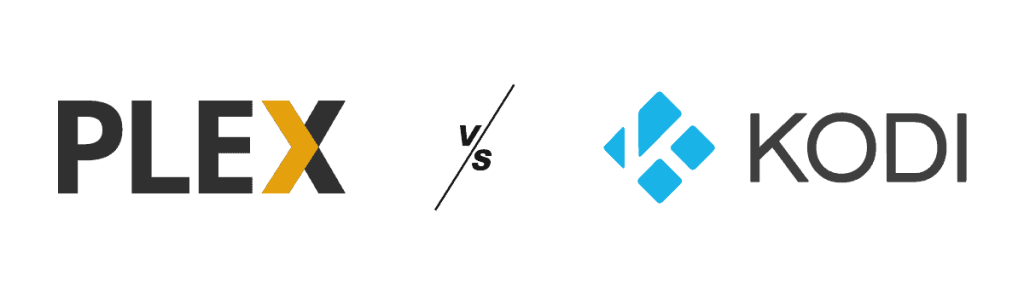
The world of IPTV is rapidly evolving, offering an incredible way to stream your favorite TV shows, movies, sports, and live events. With so many media player options available, choosing the right one can be overwhelming. Two platforms, Plex and Kodi, often come up as the top choices. But which one is best for your IPTV setup? Let’s dive into this comparison to help you make the right choice for your entertainment needs, especially if you’re exploring options with IPTV Trends.
Understanding Plex vs Kodi for IPTV
Before we dig into the nitty-gritty of features and functionality, let’s start with the basics of what makes Plex and Kodi so popular among IPTV users.
What Is Plex?
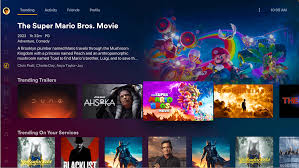
Plex is a cloud-based media management platform designed to organize and stream your media across multiple devices. It’s like having a personal Netflix for your own content. Plex works by setting up a Plex Media Server where you can store all your media files, which can then be streamed to your devices via the Plex app.
If you’re someone who loves a neat and polished interface with minimal fuss, Plex is a fantastic option. Many IPTV Trends review readers note how easy Plex is to integrate with IPTV services, offering a smooth and organized experience.
What Is Kodi?
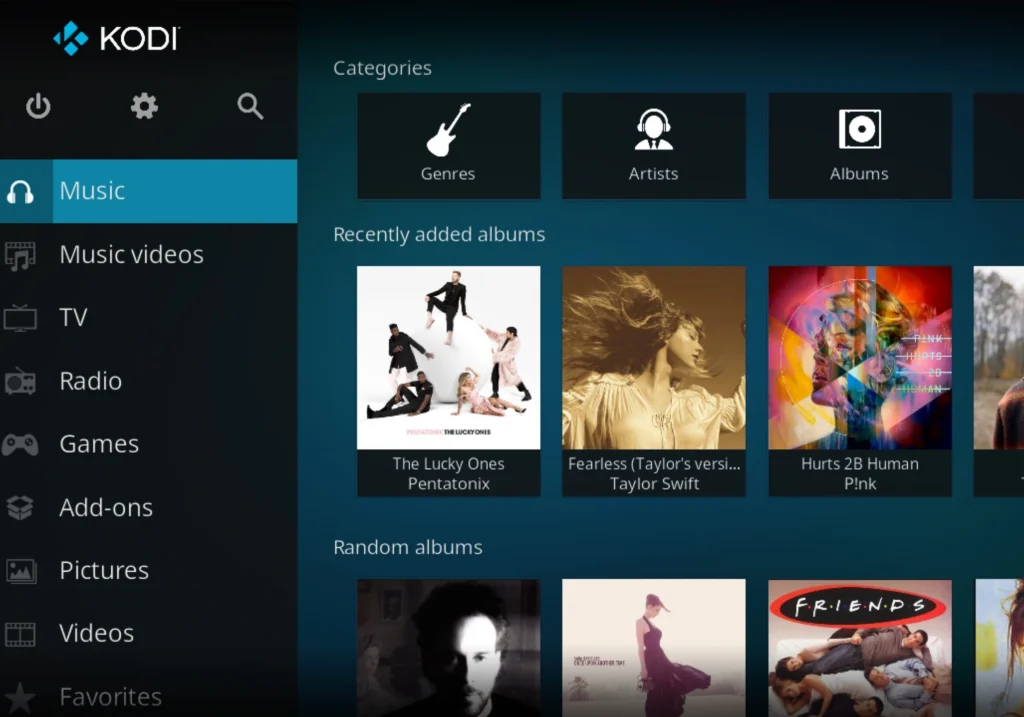
On the other hand, Kodi is an open-source home theater software that has built a reputation for being highly versatile and customizable. With Kodi, you can stream media from your local device or the internet, and its extensive library of add-ons allows you to access IPTV channels, live TV, and more.
Kodi is a favorite among power users, and for good reason. Many users in the IPTV Trends community love Kodi for its flexibility in managing multiple IPTV sources and customizing layouts.
Wanna try out our services ? Click HERE for an IPTV Free Trial NOW !
Key Features Comparison

Interface and User Experience
- Plex: Plex’s interface is its strong suit. It’s clean, visually appealing, and very easy to navigate. Whether you’re using it on a smartphone, PC, or smart TV, everything feels seamless. If you value simplicity, Plex is the way to go.
- Kodi: Kodi’s interface is functional but highly customizable. You can install skins, modify layouts, and create a completely unique look. However, this flexibility can be overwhelming for beginners.
If you’re using IPTV from IPTV Trends, Plex might be a smoother introduction to IPTV streaming, while Kodi is perfect for users comfortable with tweaking settings.
Add-Ons and Extensions
- Plex: While Plex has a decent selection of official extensions (or Plex Channels), its add-on library is limited compared to Kodi. Plex does support IPTV through its Plex Pass subscription, making it ideal for users who prefer a controlled and secure setup.
- Kodi: Kodi shines in this area. With thousands of third-party add-ons, you can access just about any IPTV service you can think of. Whether it’s live sports, international channels, or niche content, Kodi’s add-ons have you covered.
IPTV Trends login details can easily be integrated into both Plex and Kodi setups, though Kodi’s add-ons offer more flexibility for advanced users.
Device Compatibility
Both platforms work on a wide variety of devices, including Windows, macOS, Android, iOS, smart TVs, and streaming devices like Roku and Fire TV. However, Plex’s server-client model allows for better syncing across devices.
Performance and Streaming
- Plex: Plex offers smooth streaming, thanks to its centralized server setup. You can pause a show on one device and pick up where you left off on another without any hiccups.
- Kodi: Kodi is more resource-intensive and can lag on lower-powered devices, especially when using heavy add-ons. However, its flexibility makes it a favorite for power users.
Wanna try out our services ? Click HERE for an IPTV Free Trial NOW !
IPTV Integration
IPTV on Plex
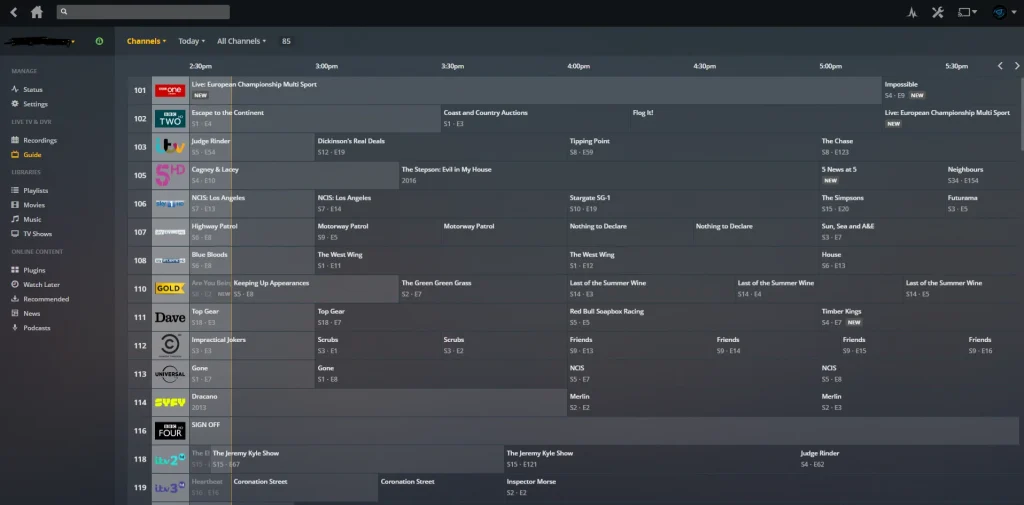
Plex supports IPTV, but it’s considered a premium feature that requires a subscription to Plex Pass. Setting it up is straightforward, but it lacks the variety and flexibility that Kodi offers. Plex works best for users who prefer a legal and organized approach to IPTV. IPTV Trends review comments often praise Plex for its simplicity in setup, especially for beginners.
IPTV on Kodi
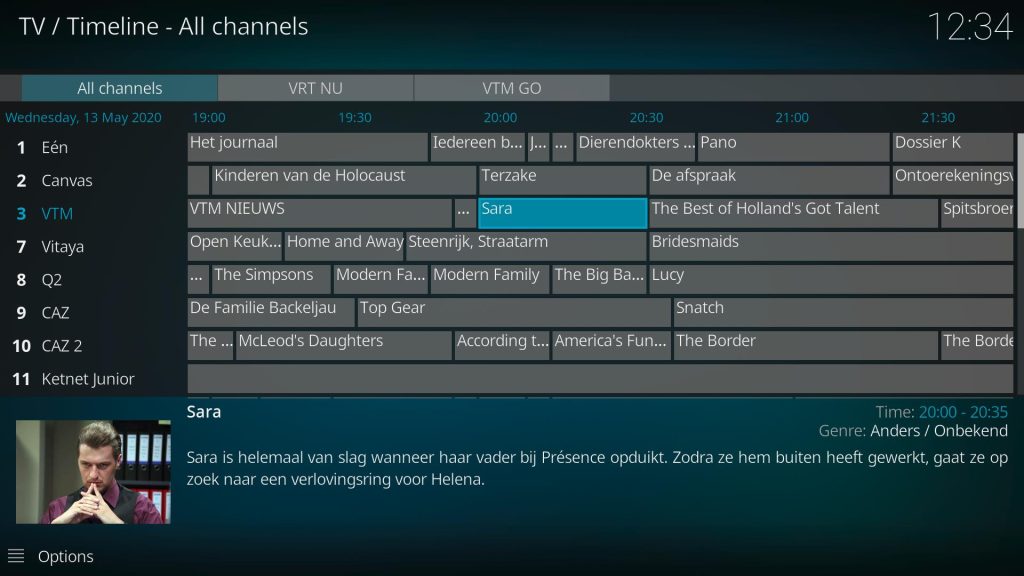
Kodi, on the other hand, is a dream come true for IPTV enthusiasts. Thanks to its open-source nature, you can install IPTV add-ons or configure the PVR IPTV Simple Client to access channels. This makes Kodi an ideal choice if you want maximum control over your IPTV setup. Many users recommend Kodi for its ability to handle various playlists from IPTV Trends with ease.
Pros and Cons
Plex Pros
- User-friendly interface.
- Excellent cross-device syncing.
- Strong media management tools.
- Secure and reliable streaming.
Plex Cons
- Subscription required for advanced features.
- Limited add-on options compared to Kodi.
Kodi Pros
- Completely free and open-source.
- Extensive add-on library for IPTV and other content.
- Highly customizable.
Kodi Cons
- Steeper learning curve.
- Potential security risks with third-party add-ons.
Wanna try out our services ? Click HERE for an IPTV Free Trial NOW !
Pricing
Plex offers a free version with basic features and a Plex Pass subscription for additional perks like live TV and DVR. The subscription costs:
- $4.99/month
- $39.99/year
- $119.99 for a lifetime pass
Kodi, on the other hand, is completely free to use. However, you may need to invest in a VPN to protect your privacy, especially if you’re using third-party add-ons. If you’re using IPTV Trends login, consider how each platform aligns with your budget and needs.
Security Considerations
While both platforms are generally safe, Kodi’s reliance on third-party add-ons can pose risks. These add-ons might expose you to malware or copyright issues. A VPN is highly recommended when using Kodi to keep your activities private and secure. Plex, with its more controlled environment, is inherently safer. For users of IPTV Trends, either platform works well when paired with proper security measures.
Who Should Choose What?
Choose Plex If:
- You want a hassle-free experience.
- You prefer an organized and polished interface.
- You don’t mind paying for premium features.
Choose Kodi If:
- You’re tech-savvy and enjoy customization.
- You want access to a wide range of IPTV content.
- You’re comfortable managing add-ons and plugins.
Conclusion
Plex and Kodi are both fantastic platforms for IPTV, but they cater to different types of users. If you’re looking for a straightforward, user-friendly solution, Plex is a great choice. On the other hand, if you enjoy tweaking and exploring new possibilities, Kodi will be more up your alley.
At IPTV Trends, we’re here to enhance your IPTV experience, regardless of which platform you choose. With our high-quality IPTV services, including seamless compatibility with Plex and Kodi, you’ll enjoy the best in entertainment.
Call to Action

Ready to get started with IPTV? Explore premium IPTV plans at IPTV Trends, perfect for both Plex and Kodi users. Need help? Check out our detailed setup guides, and don’t hesitate to contact support for assistance with your IPTV Trends login. Discover why so many customers leave glowing IPTV Trends reviews—we’re here to make your IPTV experience unforgettable!
Wanna try out our services ? Click HERE for an IPTV Free Trial NOW !


