
Welcome to IPTV Trends – your go-to source for the best in digital entertainment! If you’ve been exploring IPTV options, chances are you’ve come across the term “RAM screen IPTV” and wondered what it means or why it matters.
You’re not alone – it’s a phrase that pops up often in IPTV forums and reviews, especially when people talk about buffering issues or app crashes. The truth is, the combination of your device’s RAM and screen resolution plays a massive role in how smooth (or frustrating) your IPTV experience will be.
Let’s break it all down – no tech degree required – and help you get the best out of your IPTV setup with help from the experts at IPTV Trends.
Wanna try out our IPTV service ? Click HERE for an IPTV FREE Trial account !
What Is RAM Screen IPTV, Anyway?
A Term Born From Real-World Streaming Struggles
“RAM screen IPTV” isn’t exactly an official term, but it’s become a shorthand way people describe how their device’s RAM and screen specs affect their streaming performance. It’s especially popular in discussions about Android TV boxes, Firesticks, and budget smart TVs.
At its core, it’s about this:
How much memory your device has + how demanding your screen resolution is = how well your IPTV content plays.
Think of it like driving a car. If you’ve got a small engine (low RAM) and you’re trying to climb a steep hill (high screen resolution like 4K), you’re going to struggle unless everything is optimized.
Why RAM Matters in IPTV Streaming

RAM = Breathing Room for Your Apps
RAM (Random Access Memory) is what your device uses to temporarily store information while running apps. More RAM means more space for your IPTV app to work smoothly – like keeping a table clear so you can prep a big meal without knocking stuff over.
Here’s a quick breakdown of how much RAM you’ll typically need for smooth IPTV playback:
- 1GB RAM: Basic use only; expect lags and buffering
- 2GB RAM: Usable for SD or 720p streams, but still limited
- 3–4GB RAM: Ideal for HD and even Full HD streaming
- 4GB+ RAM: Best for 4K content, multi-tasking, or running heavier apps like TiviMate or Kodi with multiple add-ons
A Personal Note from IPTV Trends:
Back when I started streaming IPTV on my old Firestick (1GB RAM), I couldn’t go 15 minutes without buffering. Once I upgraded to a 4GB Android box, it was like night and day – buttery smooth, even with multiple apps open.
Wanna try out our IPTV service ? Click HERE for an IPTV FREE Trial account !
Screen Resolution & IPTV – Don’t Let Your Display Bottleneck You
High Resolution = High Demands
Today’s IPTV services often support 1080p or even 4K streaming. That’s great – as long as your device and RAM can keep up. Higher resolutions require more processing power and memory to render the image.
Here’s how different resolutions compare in terms of demand:
- 720p (HD): Moderate RAM needs, good for smaller screens
- 1080p (Full HD): Common standard; balanced performance
- 4K (Ultra HD): High-end viewing but RAM-hungry
If your TV supports 4K but your device can’t handle it, you’ll experience freezing, out-of-sync audio, or a frustrating delay when switching channels.
Choosing the Right Screen Settings
Sometimes, simply adjusting your display output in the device settings from 4K to 1080p can dramatically improve performance – especially on lower RAM setups. It’s a trick we often use when troubleshooting customer setups at IPTV Trends.
Popular Devices and How They Handle RAM + Screen Performance
Different devices handle RAM and screen optimization differently. Let’s take a closer look at some of the most commonly used streaming devices and how they fare with IPTV.
Android TV Boxes
These are a favorite among IPTV Trends customers. Boxes like the Nvidia Shield, Formuler Z series, and Xiaomi Mi Box S with solid RAM (3GB+) and powerful chipsets can handle IPTV apps like TiviMate, Smarters Pro, and Kodi effortlessly.
Expert Tip from IPTV Trends: Go with boxes that run pure Android TV OS, not just Android mobile. The performance and app compatibility are miles better.
Amazon Firestick / Fire TV Cube
Affordable and popular, but with limitations. Firestick 4K and Max versions usually offer 1.5GB to 2GB RAM, which can struggle with 4K streams unless optimized.
Pro tip: Disable unnecessary apps and clear the cache regularly. This frees up RAM and keeps things snappy.
Smart TVs (LG, Samsung, Android TV)
Smart TVs have limited flexibility. LG and Samsung restrict APK installs, while Android TVs (like Sony or Hisense) offer better app compatibility but may lack RAM.
For best results, IPTV Trends recommends using an external streaming device, even with a Smart TV.
Smartphones & Tablets
These often have plenty of RAM, especially newer models. However, they aren’t ideal for prolonged IPTV watching due to screen size and heat issues. That said, they make great secondary devices for checking sports scores or background TV.
Wanna try out our IPTV service ? Click HERE for an IPTV FREE Trial account !
How to Optimize Your IPTV Setup
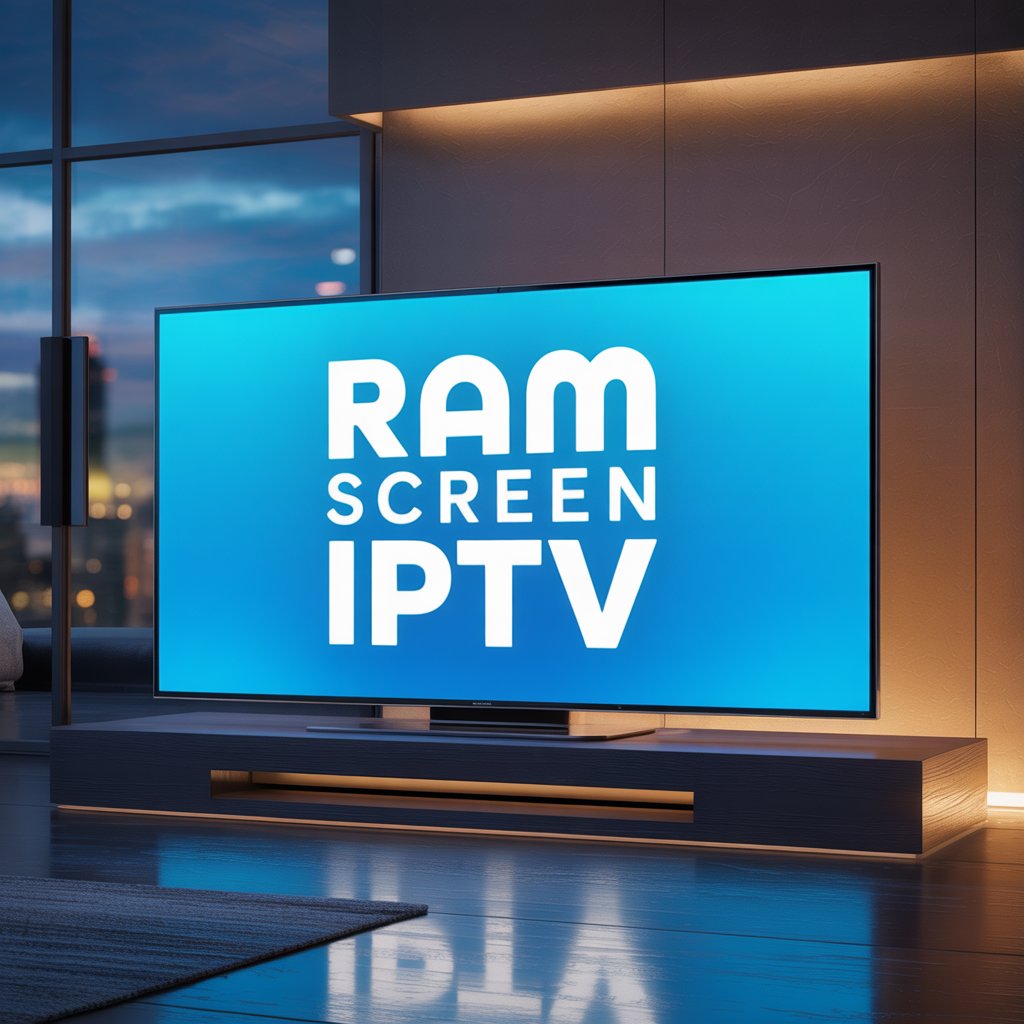
Here at IPTV Trends, we always aim to help customers get the most performance out of their existing gear. Here are a few key things you can do right now:
1. Use a Lightweight IPTV App
Some IPTV apps are bloated or buggy. We recommend:
- TiviMate (for advanced users)
- IPTV Smarters Pro
- Flix IPTV (great for Smart TVs)
Avoid apps with lots of ads or shady add-ons, as they consume RAM and may even cause overheating.
2. Clear Your Cache Weekly
On most Android-based devices, you can go into Settings > Apps > Your IPTV App > Clear Cache. It’s a quick win to boost performance.
3. Limit Background Apps
Just like your phone, your streaming box runs better when it’s not multitasking. Close background apps regularly and disable auto-updates when possible.
4. Use a Wired Ethernet Connection
Wi-Fi is convenient, but a wired connection gives you more consistent streaming and reduces packet loss – especially important for 4K IPTV content.
Troubleshooting Performance Issues
Still having issues? Here’s your go-to checklist from the support experts at IPTV Trends:
✅ Is your device overheating?
✅ Are you streaming above your device’s capabilities?
✅ Are background apps running?
✅ Is your IPTV service the issue?
Even with strong internet, if your device or app isn’t optimized, buffering can occur. That’s why IPTV Trends ensures our servers are fast and stable – to minimize external bottlenecks.
Wanna try out our IPTV service ? Click HERE for an IPTV FREE Trial account !
IPTV Trends’ Top Device Recommendations
Based on real-world testing and community feedback, here are our favorites:
- 🥇 Nvidia Shield TV Pro – 3GB RAM, 4K HDR, ideal for advanced users
- 🥈 Formuler Z11 Pro Max – 4GB RAM, MyTVOnline app, tailored for IPTV
- 🥉 Firestick 4K Max – Budget-friendly, solid entry-level choice
Need help picking one? Our IPTV Trends support team can match you with the best device for your viewing habits.
Final Thoughts – Set Yourself Up for Success
Your IPTV experience comes down to how well your hardware can handle the streams. The term “RAM screen IPTV” is really a reminder to align your RAM capacity, device power, and screen resolution for the best results.
Whether you’re watching soccer in 4K or binge-watching dramas in HD, IPTV Trends is here to help you get the best quality possible – with the least hassle.
Need Help Choosing the Right Setup?
✅ Browse IPTV Trends’ device buying guides
✅ Explore premium IPTV plans for 4K and HD streaming
✅ Chat with our team – we’re here to guide you every step of the way!
FAQs About RAM Screen IPTV
Q: Can I run IPTV on a 1GB RAM device?
A: Yes, but expect lower-quality playback and possible buffering.
Q: Why does my stream buffer with fast internet?
A: Weak RAM or processor limitations may be the issue, not your connection.
Q: Should I always stream in 4K if my TV supports it?
A: Not unless your device can handle it comfortably. 1080p is often the sweet spot.
Wanna try out our IPTV service ? Click HERE for an IPTV FREE Trial account !


