
In today’s world of cord-cutting and on-demand viewing, having the right IPTV app can make or break your entertainment setup. Whether you’re streaming live TV, catching up on the latest episodes, or browsing a massive library of movies, your IPTV app needs to be intuitive, reliable, and fully loaded. Enter SmartOne IPTV.
As someone who’s tried just about every IPTV app on the market, I can tell you: SmartOne IPTV is a hidden gem. And in this guide, I’m going to walk you through everything you need to know about it—from features and setup to expert tips and why it’s a top recommendation here at IPTV Trends.
Wanna try out our IPTV service ? Click HERE for an IPTV FREE Trial NOW !
What is SmartOne IPTV?
SmartOne IPTV is a premium media player app designed for streaming live TV, movies, and series via IPTV playlists. It’s compatible with a wide range of devices, including Samsung and LG Smart TVs, Android devices, and Amazon Firestick. You can download the SmartOne IPTV APK for Android or sideload it on Firestick for flexible access.
Unlike some clunky apps that make you feel like you’re wrestling with a VCR from the ’90s, SmartOne IPTV is all about clean design and usability. It doesn’t come with content itself (you’ll need to bring your own playlist or subscribe to one from a provider like us at IPTV Trends), but it serves as the perfect platform to deliver smooth, high-quality streaming. And best of all, it’s easy to SmartOne IPTV activate with just a one-time fee.
Key Features of SmartOne IPTV
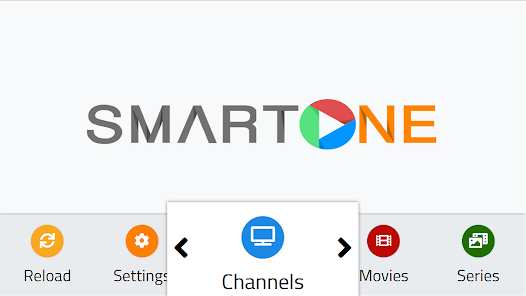
Sleek and User-Friendly Interface
One of the first things I noticed about Smart One IPTV is how slick it feels right out of the box. The layout is simple, logical, and doesn’t bombard you with unnecessary menus. Whether you’re tech-savvy or not, you’ll find it easy to navigate.
Cross-Platform Compatibility
SmartOne IPTV works beautifully on:
- Samsung Smart TVs (Tizen OS)
- LG Smart TVs (WebOS)
- Android boxes and smartphones
- Amazon Firestick and Fire TV
If you’ve got multiple devices around the house, this app can unify your experience.
Playlist and EPG Support
SmartOne supports both M3U and Xtream Codes playlists, making it flexible for all kinds of IPTV users. You can also load an Electronic Program Guide (EPG), which gives you a full TV guide experience—just like traditional cable, but smarter.
Catch-Up and VOD (When Supported by Provider)
If your IPTV provider includes catch-up or Video On Demand (VOD), SmartOne IPTV integrates that into its interface seamlessly. That means you can rewind and rewatch shows or browse through a huge movie catalog whenever you want.
Parental Controls
Have kids at home? You’ll appreciate the built-in parental controls. You can restrict certain content and keep your streaming family-friendly.
Wanna try out our IPTV service ? Click HERE for an IPTV FREE Trial NOW !
SmartOne IPTV vs. Other IPTV Apps
Over the years, I’ve used several IPTV apps: Smart IPTV, TiviMate, IPTV Smarters, XCIPTV, and more. Here’s how Smart One IPTV stacks up:
| Feature | SmartOne IPTV | Smart IPTV | IPTV Smarters | TiviMate |
|---|---|---|---|---|
| Interface | Modern & smooth | Basic | Feature-rich | Advanced |
| Playlist Support | M3U & Xtream Codes | M3U only | M3U & Xtream | M3U only (Xtream with Premium) |
| EPG Support | Yes | Yes | Yes | Yes |
| Catch-Up & VOD | Yes (if provider supports) | No | Yes | Yes (Premium) |
| Activation Cost | One-time fee | One-time fee | Free + Premium | Free + Premium |
Personally, I find SmartOne IPTV strikes a sweet balance between simplicity and capability. It doesn’t overwhelm you, but still offers all the pro-level features.
How to Set Up SmartOne IPTV (Step-by-Step Guide)
Setting it up is a breeze. Here’s how you can get going on your device of choice.
For Samsung and LG Smart TVs
- Go to the app store on your TV.
- Search for “SmartOne IPTV.”
- Download and install the app.
- Open it and note the MAC address and Device ID.
- Visit https://smartone-iptv.com from your phone or computer.
- Upload your M3U playlist or Xtream login credentials.
- Smart One IPTV activate with a one-time payment (usually around €2.50).
For Android Devices
- Download the SmartOne IPTV APK directly from SmartOne’s website.
- Install and open the app.
- Follow the same playlist upload and activation process as above.
For Firestick
- Install “Downloader” from the Amazon App Store.
- Enter the SmartOne IPTV APK link.
- Download and install it.
- Open the app and input your details.
Pro Tip: Keep your activation email safe. You’ll need it if you ever reset or switch devices.
Wanna try out our IPTV service ? Click HERE for an IPTV FREE Trial NOW !
Why IPTV Trends Recommends SmartOne IPTV

At IPTV Trends, we pride ourselves on testing every app we recommend. Here’s why SmartOne IPTV makes the cut:
- Reliable performance: It handles HD and 4K streams without stuttering (provided your internet and IPTV source are solid).
- Customizable UI: You can personalize it to suit your taste—especially useful if you’re setting it up for different users in your home.
- Compatibility: Works smoothly with our playlists.
- Value for money: One-time activation with zero hidden costs.
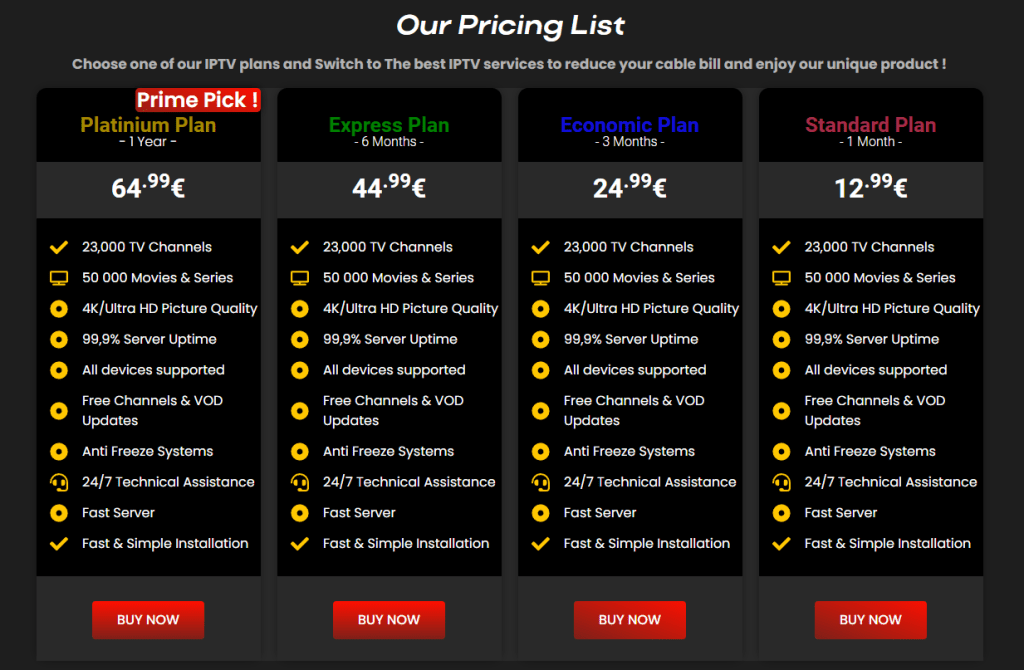
When I installed Smart One IPTV on my LG TV, it took less than 10 minutes to go from zero to streaming. And unlike some apps that crash under heavy loads, SmartOne handled Sunday sports like a champ.
SmartOne IPTV Pricing & Licensing
Smart One IPTV is not free, but it’s incredibly affordable. Here’s what you need to know:
- Activation Fee: ~€2.50 per device (one-time)
- Trial Version: Available for a limited time before activation is required
- No subscriptions: You only pay once unless you change your device
Compared to other apps that charge monthly or lock key features behind a paywall, SmartOne IPTV gives you full access without ongoing fees. SmartOne IPTV activate once and enjoy hassle-free streaming with IPTV Trends.
Common Troubleshooting & Support Tips
Like any app, things can occasionally go wrong. Here are quick fixes for common issues:
App Not Loading Playlist
- Double-check your M3U URL or Xtream credentials.
- Ensure there are no extra spaces or typos.
Wanna try out our IPTV service ? Click HERE for an IPTV FREE Trial NOW !
EPG Not Showing
- Make sure your EPG link is valid and properly formatted.
- Refresh the playlist or restart the app.
Buffering or Lag
- Check your internet speed (15Mbps+ recommended).
- Reduce stream resolution in the app settings.
- Use a wired connection if possible.
App Expired or Inactive
- Visit the activation portal and enter your device info again.
- Re-upload your playlist and SmartOne IPTV activate if needed.
If you get stuck, reach out to IPTV Trends support. We’re happy to walk you through it.
Final Thoughts: Is SmartOne IPTV Worth It?
Absolutely. Whether you’re new to IPTV or a seasoned streamer, SmartOne IPTV offers everything you need:
- Clean, customizable interface
- Reliable streaming performance
- Wide device compatibility
- Affordable one-time cost
For users of IPTV Trends, it’s the perfect match. You bring the stream; SmartOne delivers it beautifully. With the ability to SmartOne IPTV activate easily and the flexibility of the SmartOne IPTV APK, it’s a no-brainer.
Ready to Get Started?
If you’re looking for a top-tier IPTV experience without the headaches, SmartOne IPTV paired with IPTV Trends is a combo you can’t beat.
Try SmartOne IPTV with one of our premium playlists today. Enjoy instant activation, 24/7 support, and crystal-clear streaming.
Explore Our Subscription Plans
Have any questions about SmartOne IPTV or setting it up? Drop us a line—we’re here to help!
Stay sharp, stream smarter,
Your friends at IPTV Trends
Wanna try out our IPTV service ? Click HERE for an IPTV FREE Trial NOW !


