
Are you an IPTV enthusiast who wants the flexibility of recording your favorite shows and watching them at your own convenience? Plex, a powerful media management platform, offers a great solution to record IPTV. With a few tweaks, you can integrate IPTV services like the ones we offer at IPTV Trends with Plex, giving you full control over your content.
In this guide, I’ll walk you through the steps on how to record IPTV on Plex. I’ll also share a few tips and tricks from my own experience to make the process as smooth as possible.
Wanna try out our IPTV service ? Click HERE for an IPTV FREE TRIAL !
What is IPTV and How Does it Work with Plex?

What is IPTV?
If you’re here, you probably already know the basics of IPTV. For those who might be new to this, IPTV (Internet Protocol Television) allows you to stream television channels and video content over the internet, rather than through traditional cable or satellite TV systems. IPTV gives you access to live TV, on-demand videos, and recorded shows through an internet connection.
How Plex and IPTV Work Together
Plex is a media server that organizes and streams your personal media libraries like videos, photos, and music. But Plex can also act as a hub for live TV streams through IPTV. While Plex doesn’t natively support IPTV directly, with some external tools like xTeVe or Telly, you can seamlessly integrate IPTV into Plex and even record shows using its DVR functionality.
When I first started using Plex Media Server with IPTV, I found it a game-changer for managing and watching content. Instead of juggling multiple apps or devices, Plex brought everything into one tidy interface.
Wanna try out our IPTV service ? Click HERE for an IPTV FREE TRIAL !
Requirements for Recording IPTV on Plex
Before diving into the recording process, you need a few things to set up IPTV on Plex. Here’s what you’ll need:
1. A Plex Account
First and foremost, you need to sign up for a Plex account. Plex offers both free and premium options. For IPTV recording, it’s best to get Plex Pass, which unlocks features like DVR and live TV recording.
Pro Tip: I started with the free version of Plex but quickly upgraded to Plex Pass once I saw how useful the extra features were. It’s worth it, especially for the DVR function.
2. Plex Media Server
Next, you’ll need to install the Plex Media Server on a compatible device. Plex Media Server can be installed on:
- Your personal computer (Windows, Mac, or Linux)
- A NAS (Network-Attached Storage) device
- Dedicated devices like the NVIDIA Shield or Raspberry Pi
Once you’ve installed the server, you’ll need to configure it with your media libraries and ensure it’s accessible from all your devices.
3. IPTV Subscription from IPTV Trends
To access IPTV channels, you’ll need a reliable IPTV subscription. At IPTV Trends, we offer a range of IPTV packages with thousands of live TV channels, movies, and shows from around the world.
Make sure that your IPTV service provides an M3U playlist and EPG (Electronic Program Guide), as these are essential for integrating with Plex.
4. External Tool: xTeVe or Telly
Plex doesn’t directly support IPTV. But you can use an external tool like xTeVe or Telly to act as a middleman between your IPTV service and Plex.
These tools allow you to create a virtual tuner in Plex, tricking it into thinking you’re using an actual TV tuner, while in reality, it’s streaming IPTV channels.
How to Set Up IPTV on Plex
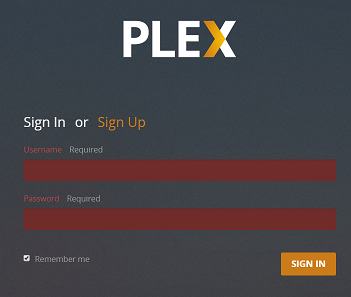
Now that you have the essentials ready, let’s dive into how to record IPTV on Plex by setting up IPTV.
Step 1: Add IPTV to Plex Using an External Player (xTeVe or Telly)
- Install xTeVe or Telly:
Download and install either xTeVe or Telly on your Plex server. Both are free and relatively easy to configure. Personally, I prefer xTeVe because I found its interface more user-friendly when I was first setting it up. - Configure IPTV Source:
In the xTeVe or Telly configuration, you’ll need to input the M3U playlist URL provided by IPTV Trends. This will load your IPTV channels into the program. - Set Up EPG (Electronic Program Guide):
After adding the M3U playlist, you should also load the EPG URL provided by your IPTV service. The EPG allows Plex to display channel schedules, making it easier to navigate through live TV and set recordings. - Connect xTeVe or Telly to Plex:
Once xTeVe or Telly is configured, you’ll need to add it as a tuner in Plex. In Plex, go to Settings > Live TV & DVR > Set Up Plex DVR and select your virtual tuner (which is actually xTeVe or Telly).
This part may sound complicated, but once you’re in the flow, it’s quite manageable. When I first tried it, I was surprised by how smoothly the process went after following the steps carefully.
Wanna try out our IPTV service ? Click HERE for an IPTV FREE TRIAL !
Step 2: Configure the EPG in Plex
The EPG is crucial because it tells Plex what’s on and when, allowing you to schedule recordings.
- Go to Settings in Plex: Once you have your IPTV channels loaded into Plex, go to the Live TV & DVR settings again.
- Add the EPG URL: Enter the EPG URL from your IPTV provider and Plex will automatically download the guide for your channels.
If everything goes well, you should see your channels listed with their current programming in the Plex interface.
How to Record IPTV in Plex
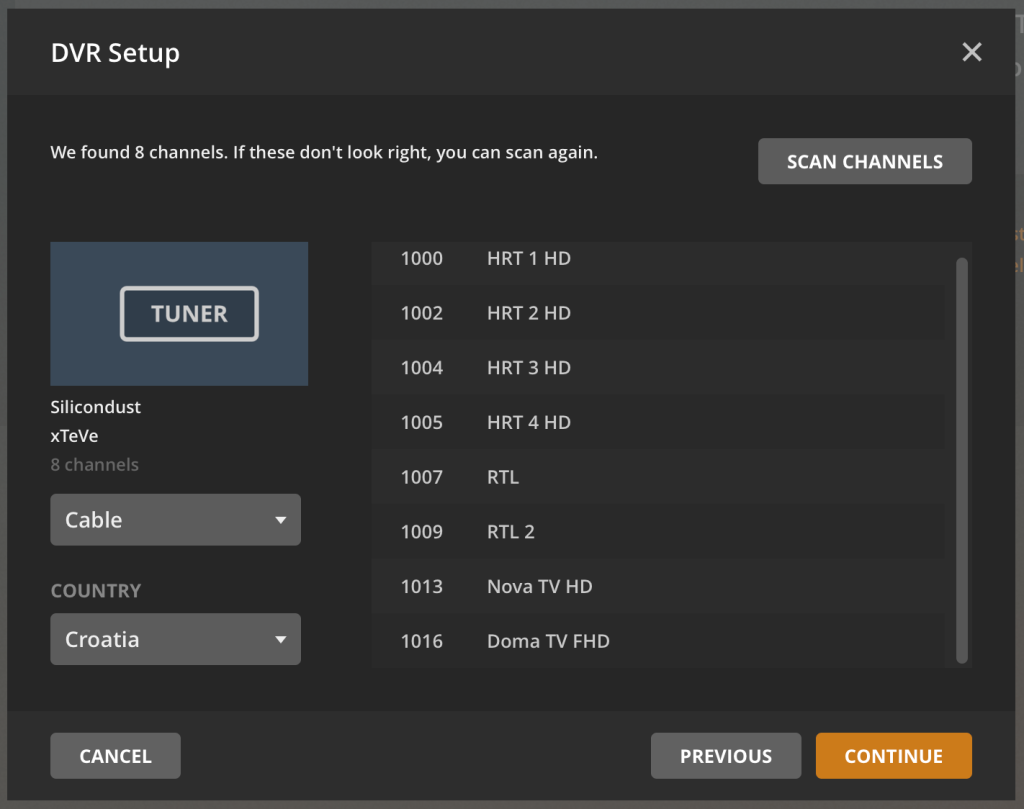
Now that you’ve set everything up, how to record IPTV on Plex is pretty straightforward. Here’s how to do it:
Using Plex’s DVR to Record IPTV
Plex has a built-in DVR (Digital Video Recorder) feature that allows you to record live TV, provided you have the Plex Pass subscription.
- Schedule a Recording:
Go to the Live TV section in Plex, browse the guide, and select the show or movie you want to record. You’ll see an option to record it. - Set Up Recurring Recordings:
If there’s a particular show you love, you can set up recurring recordings so Plex automatically records every new episode. I remember setting up recurring recordings for my favorite sports events. Plex made sure I never missed a game, and I could fast-forward through all the downtime!
How to Record Live IPTV
Sometimes, you might be watching something live and decide midway through that you want to record it. Here’s how you can record live IPTV in Plex:
- Start Watching the Channel: Begin watching the live IPTV channel in Plex.
- Click on the Record Button: While watching, click the record button to start recording the current show or event. Plex will continue recording until the show ends or you manually stop it.
This is a great feature if you stumble upon something interesting and want to capture it. I’ve used this feature numerous times, especially when I come across unexpected sports matches or live events.
Wanna try out our IPTV service ? Click HERE for an IPTV FREE TRIAL !
Troubleshooting Common Issues
Setting up IPTV on Plex isn’t always a walk in the park. Here are a few common issues you might run into, along with their solutions.
Issue 1: Channels Not Showing Up in Plex
Sometimes, after adding your M3U playlist, you might notice that no channels show up in Plex.
Solution: Double-check that the M3U URL is correct and formatted properly. If the problem persists, try restarting Plex and xTeVe (or Telly) to refresh the playlist.
Issue 2: Recording Failures
You might encounter issues where recordings fail or get interrupted.
Solution: Make sure you have a strong, stable internet connection. If you’re recording multiple channels at once, ensure your server has enough resources (CPU, RAM) to handle it.
Issue 3: EPG Not Loading Correctly
The EPG might not load properly, causing issues with scheduling recordings.
Solution: Verify that the EPG URL is accurate. If the guide data is outdated, refresh the EPG in Plex’s settings.
Enhancing the IPTV Experience on Plex
There are a few ways you can enhance your Plex + IPTV experience:
Add-ons and Plugins
While Plex doesn’t officially support third-party plugins anymore, there are some community tools available. For instance, Plex IPTV plugins can expand functionality, though these usually require manual installation and configuration.
Explore Other IPTV Players
Plex is fantastic for organizing content, but if you’re looking for an alternative dedicated solely to IPTV, you might consider apps like Perfect Player or VLC Media Player, which offer more customization for live TV streams. However, the beauty of Plex is its all-in-one approach, especially with recording capabilities.
Conclusion: Why Record IPTV on Plex?
Recording IPTV on Plex brings the best of both worlds together—live TV streaming and the convenience of DVR recording. By integrating IPTV services like those we offer at IPTV Trends, one of the best IPTV services. Plex allows you to manage, watch, and record all your favorite content in one place.
Whether you’re setting up automated recordings for your favorite shows or recording live sports on the fly, Plex gives you full control. Plus, as someone who uses Plex daily, I can vouch for its reliability and ease of use once everything is set up correctly.
Ready to dive into the world of IPTV recording on Plex? At IPTV Trends, we provide everything you need to get started—from high-quality IPTV streams to detailed guides like this one. Explore our packages today and take your IPTV experience to the next level!
Wanna try out our IPTV service ? Click HERE for an IPTV FREE TRIAL !

